|
|
 发表于 2010-10-25 21:49:09
|
显示全部楼层
|阅读模式
发表于 2010-10-25 21:49:09
|
显示全部楼层
|阅读模式
来自 中国–山东–济南
本帖最后由 机器战警 于 2010-10-25 21:51 编辑
Ultra Core Protector反作弊6.5
俄罗斯反作弊UCP,官方主页:http://ucp-anticheat.ru/
功能列表:
锁定第三方模块
锁定远程线程
检查系统中断函数
寻找和卸载禁止第三方utilities (reddot, antirecoil, aim etc.)
强制32bit
强制显示模式为OpenGL
从游戏根目录清除所有多余的文件(hl.exe同级)
监察сум 游戏库, 玩家模型和武器
游戏优先级指定
封禁特定标识的客户端
截取客户端屏幕并发送到ftp/http服务器
游戏过程自动更新客户端
客户端调试运行模式, 用于快速查找问题
steam用户可以不用开启反作弊
封锁命令:
alias
fullupdate
wait
bind mwheelup "..+duck.."
bind mwheeldown "..+duck.."
bind .. "exec ...cfg"
强制参数:
cl_lc 1
cl_lw 1
cl_weather 0
cl_shadows 0
cl_showevents 0
cl_showerror 0
cl_smoothtime 0.1
cl_sidespeed 400
cl_nosmooth 0
cl_movespeedkey 0.52
cl_forwardspeed 400
cl_backspeed 400
cl_bob 0.01
cl_bobcycle 0.8
cl_bobup 0.5
cl_allowdownload 1
cl_pitchdown 89
cl_pitchspeed 225
cl_pitchup 89
gl_affinemodels 0
gl_flipmatrix 0
gl_fog 0
gl_picmip 0
gl_polyoffset 0.1
gl_palette_tex 1
gl_nocolors 0
gl_nobind 0
gl_max_size 256
gl_monolights 0
gl_alphamin 0.25
gl_overbright 0
gl_clear 0
gl_zmax 3600
lookspring 0
developer 0
-------------------------------------------------------------------------------------------------------------
安装说明
复制ucp.amxx到addons/amxmodx/plugins/目录
在addons/amxmodx/configs/plugins.ini里添加ucp.amxx
复制ucp.exe到hlds.exe根目录(不用运行)
复制banlist.txt, config.cfg, motd.txt, *filelist.txt到addons/amxmodx/configs/ucp/目录
PS:如果服务器使用了DPROTO,那必须打开dproto.cfg,在ValidInfoFields_Engine 和 ValidInfoFields_cstrike 添加值 *ucp_id
文件列表
config.cfg - 反作弊的设置文件.
banlist.txt - 封禁列表.
motd.txt - 客户端没开启UCP显示的页面。并且要求ucp_mode = 3.
ucp.exe - 客户端文件必须和此相符
csfilelist.txt - 检查文件列表Counter-Strike
czfilelist.txt - 检查文件列表Condition-Zero
hlfilelist.txt - 检查文件列表Half-Life
命令
ucp_ban [nick/userid] [time in mins (optional)] - 封禁硬件ID. 如果没指定时间, 或者为0, 则永ban.
ucp_banid [id] [time in mins (optional)] - 封禁玩家ID. 如果没指定封禁时间, 或者为0, 则永ban.
ucp_unban [id] - 解封玩家ID.
ucp_banlist - 显示封禁列表.
ucp_version - 显示版本信息.
ucp_who - 显示当前玩家列表.
ucp_screen [nick/userid] - 截取玩家屏幕并传送到指定服务器.
ucp_banlist_file [0/full file name] - 玩家封禁列表文件储存路径。 (默认值“ 0 ” )
0 - 将读取默认路径addons/amxmodx/configs/ucp/banlist.txt
否则定义一个文件的完全路径.
ucp_autoscreen [interval/0] - 指定玩家自动截屏的时间(秒) 。最小间隔应不低于60秒。 (默认值“ 0 ” )
ucp_mode [0/1/2/3] - 开/关反作弊插件。 (默认是“ 2 ” )
0 - 插件关闭
1 - 插件的(不采取任何措施,如果玩家没开启UCP)
2 - 插件的(指定时间kick,取决于ucp_timekick )
3 - 插件的(显示motd的设置间隔ucp_delay和踢出时间ucp_timekick )
ucp_timekick [time in sec/0] - 多少秒后kick出没使用反作弊的用户 。 (默认值“ 60 ” ) (默认值 "60")
0 - 无穷大
ucp_delay [time in sec/0] - 显示motd.txt的时间间隔 ,要求ucp_mode = 3 。 (默认值“ 10 ” )
0 - 无穷大
ucp_tag [0/tag] - 为没开启反作弊的用户加上的标志,要求ucp_mode = 1或3 。(默认值“ 0 ” ,关闭)
ucp_steam [1/0] - 是否允许steam客户端加入 (默认值“ 0 ” ) 。
0 - 关闭
1 - 开启
ucp_kickmsg [message] - 玩家没开启UCP进入服务器时显示的信息。 (默认 "Game is not started through anticheat UCP!")
ucp_banmsg [message] - 当玩家被封禁时显示的信息。 (默认 "You are banned on this server!")
ucp_updatemsg [message] - 当需要重启更新UCP时显示的信息。 (默认 "Please, restart the anticheat for update!")
ucp_upload_mode [FTP/HTTP] - 定义截图传送的协议。 (默认搜索“ FTP ” )
ucp_upload_host [address] - 主机或IP的服务器。
ucp_upload_port [number] - 服务器端口。
ucp_upload_user [login] - FTP服务器用户名。
ucp_upload_pass [password] - FTP服务器密码。
ucp_upload_path [path] - 截屏目录。 (如果当前的目录,写' / ' )
ucp_update [http url] - autoupdate of a server part with specified http a server.
ucp_filechecker [1/0] - 检查客户端filelist.txt里所列文件,不符合即踢出。 (默认值“ 1 ” ) 。
0 - 关闭
1 - 开启
附件下载: |
本帖子中包含更多资源
您需要 登录 才可以下载或查看,没有账号?注个册吧
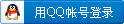
×
|