|
|
Chat command:
/utsounds - display info about plugin and opens configuration menu.
/utsounds on - enable announcements for this player (this setting is stored in user info field "_utsounds").
/utsounds off - disable announcements for this player (this setting is stored in user info field "_utsounds").
Console command:
ut_menu - opens player's configuration menu.
CVARs:
ut_enable <0|1> (default=1) // Enable/Disable whole plugin.
ut_on <0|1> (default=1) // On/Off for new players by default. They can use chat command /utsounds <on|off> to switch.
ut_hudx <0|1|2> (default=1) // Default X position of hud announce (0 - left, 1 - center, 2 - right)
ut_hudy <0|1|2> (default=1) // Default Y position of hud announce (0 - top, 1 - center, 2 - bottom)
ut_test <0|1> (default=0) // Enable output in chat name of weapon used to kill. Use this to get weapon name to set in "kill from specific weapon" event.
INI file:
There are 4 types of lines.
Vertical line '|' is a splitter for different parts.
Format for first spawn, first kill, headshot and killing spree over events:
<identifier p|f|h|t|k|e>|<text for hud>|<message for chat>|<sound for initiator>[|<sound for victim>|<sound for all>]
Format for multikill levels:
<identifier m>|<number of kills>|<wait interval>|<text for hud>|<message for chat>|<sound for initiator>[|<sound for victim>|<sound for all>]
Format for killing spree levels:
<identifier s>|<number of kills>|<text for hud>|<message for chat>|<sound for initiator>[|<sound for victim>|<sound for all>]
Format for kill from specific weapon:
<identifier w>|<weapon name>|<text for hud>|<message for chat>|<sound for initiator>[|<sound for victim>|<sound for all>]
Identifier:
p - first spawn;
f - first kill;
h - headshot;
t - teamkill;
w - kill from specific weapon;
m - level for multikill;
s - level for killing spree;
k - selfkill when on killing spree;
e - for ending of killing spree. |
本帖子中包含更多资源
您需要 登录 才可以下载或查看,没有账号?注个册吧
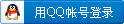
×
|