|
|
 发表于 2003-10-10 10:28:23
|
显示全部楼层
|阅读模式
发表于 2003-10-10 10:28:23
|
显示全部楼层
|阅读模式
来自 中国–广东–佛山–南海区
cs排行榜的问题?怎么没有显示内容啊?
stat.cfg设置如下
# PsychoStats main config file.
#
# NOTE: This file is not case sensitive & whitespace does not matter,
# unless noted. Set your tab size to "8" in your editor, if this
# file does not format correctly on your system.
#
# location of logs directory(s). 'logpath' can have more then
# one directory listed. PsychoStats will parse through each directory
# for the number of days specified and read all logs found into one
# stats page. Note the "{", "}" are required, and each directory name
# must be on its own line. The directories are loaded in the order given.
# 你的cs服务器的日志文件所在目录
LogPath = {
C:\hlserver\cstrike\logs
}
# Destination HTML directory. This will usually be a path in your
# webserver root somewhere.
# 你的排行榜web页面文件所在目录
HtmlPath = C:\hlserver\cstrike\stats
# Define what type of server you're running. Changing this affects how
# weapon and map images are loaded. The word here is prefixed to all
# images, ie: cstrike_mp5navy.gif for a CS weapon.
# known valid options: cstrike, dod
modType = cstrike
# Control the layout of the generated HTML pages. The word value given
# should be a directory name under the 'themes' directory. Make sure
# you're using a theme that is compatable with the MOD you're using.
# 排行榜的工作模式html或php
HTMLtheme = cstrikehtml19
# HTMLtheme = cstrikephp19
# 'picspath' is where your thumbnail pictures are located for the
# map names. These should be full pathnames, NOT URLs.
# The 'dlpath' directory marks the location of where you store your
# maps for download. If you don't provide maps for download, you don't
# need to worry about it.
# 你的排行榜中地图图片的位置
PicsPath = C:\hlserver\cstrike\logs\psychostats\images\mappics
# 你的CS服务器的地图目录的位置
DLPath = C:\hlserver\cstrike\maps
# If a theme has a 'copy' option it will copy any files listed for it
# to the HTMLPATH if it does not already exist. Setting this option to
# 1 will force the files to be copied even if the file already exists
# in the HTMLPATH directory. If you're having problems with images not
# coping correctly, make sure this is set to 1.
ForceThemeCopy = 1
# Ignore log files that were not closed properly? A log file that wasn't
# 'closed' properly means that either the server crashed during the
# writting of the log file, or the log file is the most recent active
# log. PsychoStats will still gather correct information from 'unclosed'
# log files and there is really no reason to ignore them, So the
# default for this is "0". This is provided for completeness only.
ClosedLogsOnly = 0
点击可放大图力 |
本帖子中包含更多资源
您需要 登录 才可以下载或查看,没有账号?注个册吧
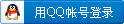
×
|